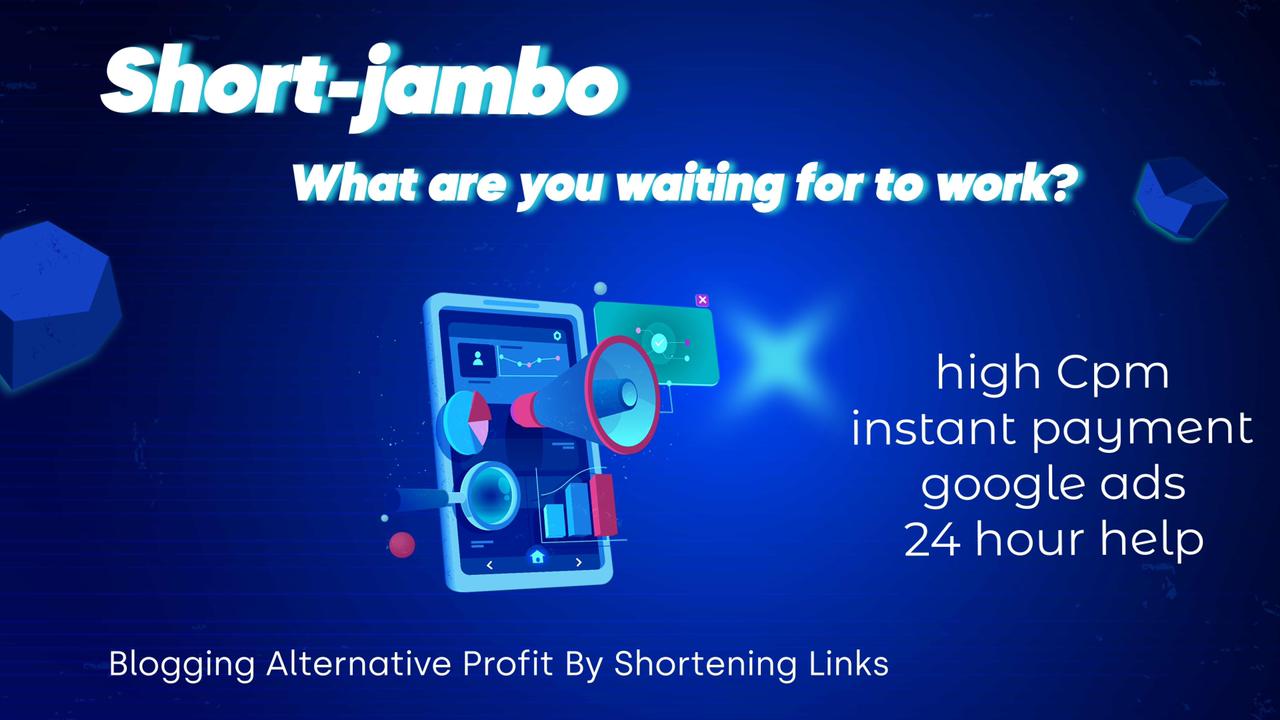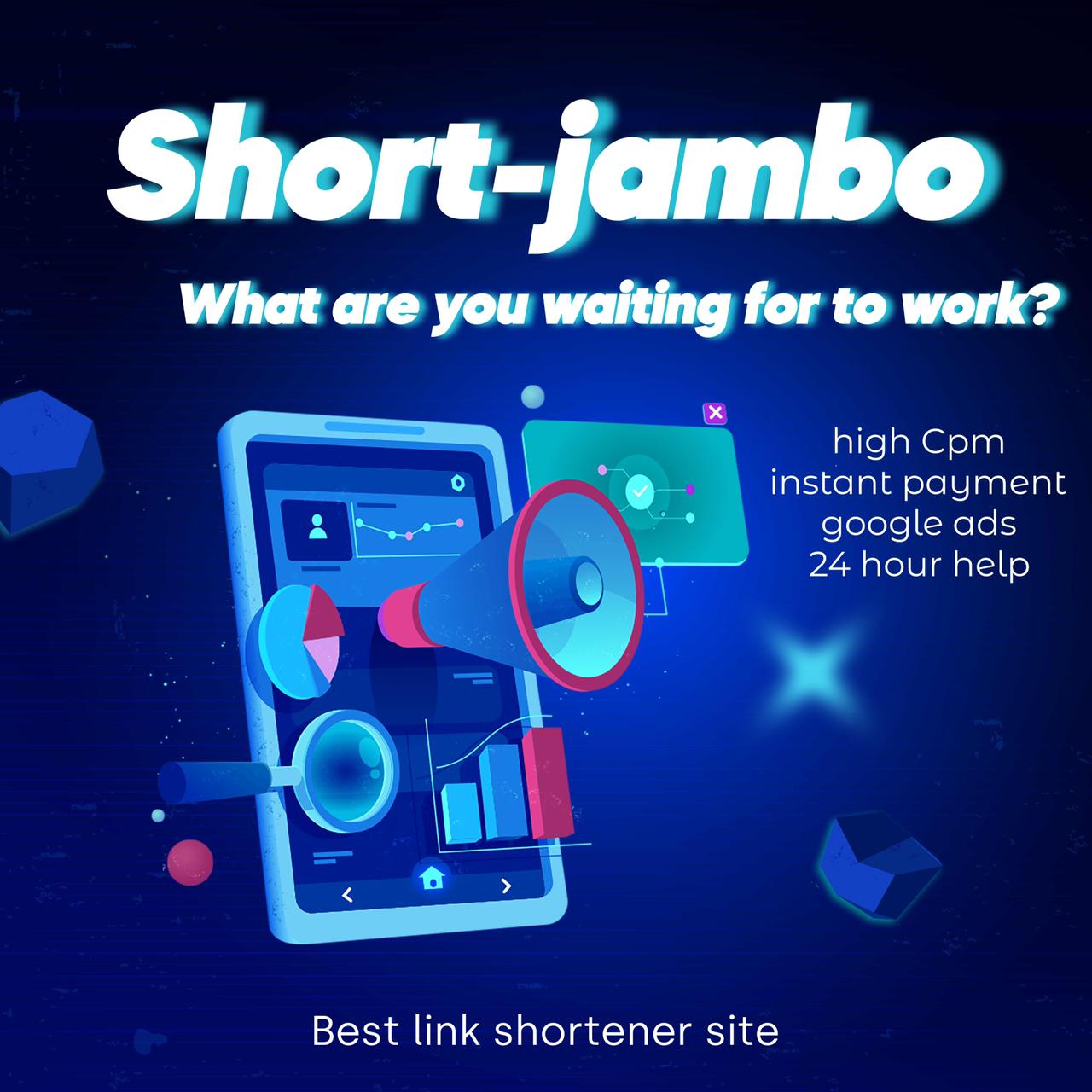How to be an Excel Master
When it comes to Microsoft Excel, there are three broad categories of users: beginners, intermediates and advanced. Chances are, if you're reading this article, you're a beginner. And that's OK! We all have to start somewhere. So, where do you start if you want to become an Excel master? The first step is to get comfortable with the basic concepts. If you're not sure what a cell is or how to enter data, take a look at some of the excellent learning resources available online. Once you have a solid understanding of the basics, you can start to explore some of the more advanced features of the software. There is no one definitive way to become an Excel master. But by expanding your knowledge of the software and experimenting with different features, you'll be on your way to becoming an Excel expert in no time.
1. How to be an Excel Master 2. Start with the basics 3. Use shortcuts 4. Know your formulas 5. Get to know your keyboard 6. Use conditional formatting 7. Stay up to date
1. How to be an Excel Master
If you ask any Excel expert how they became a master of the program, they will likely have a different story to tell you. Some may say they were born with a natural affinity for numbers and spreadsheets just made sense to them. Others will tell you that they’ve been using the program for years, slowly learning new tricks and formulas until they reached the level of mastery. And still others will tell you that they’ve never considered themselves a master, but they keep learning new things and passing their knowledge on to others. The truth is, there is no one way to become an Excel master. The best way to become an expert is to find the path that works best for you and then practice, practice, practice. There are, however, a few things that all Excel masters have in common. Firstly, they are always willing to learn new things. They know that Excel is a complex program with a lot of features and they are always looking for new ways to use the program to make their work easier. Secondly, they are excellent communicators. They know how to listen to their clients or colleagues and understand what they want to achieve with their spreadsheet. Finally, they are patient. They know that some tasks may take a long time to complete, but they are willing to stick with it until the job is done. If you want to be an Excel master, the best thing you can do is start learning. There are a lot of great resources out there, both online and offline, that can help you learn the ins and outs of Excel. You can start by taking an online course or two, or even watching some helpful YouTube videos. Once you have the basics down, start practicing by creating your own spreadsheets. The more you use Excel, the more comfortable you will become with the program and the more likely you are to discover new ways to use it. becoming an Excel master takes time and practice, but it is definitely achievable if you are willing to put in the effort. So, what are you waiting for? Get started today and who knows, you could be the next Excel expert.
2. Start with the basics
Excel is a versatile tool that can be used for everything from keeping track of your personal finances to managing complex data sets for work. While it may seem daunting at first, with a little practice, anyone can become an Excel master. The first step to becoming proficient in Excel is to understand the basic concepts and terminology. Functions are the bread and butter of Excel - they are what make it such a powerful tool. A function is a predefined formula that can perform calculations on data. There are many different types of functions, but the most commonly used are mathematical functions like SUM and AVERAGE. In order to use functions, you need to understand how to enter data into cells. Cells are the individual boxes that make up an Excel worksheet. You can enter data into a cell by simply clicking on it and typing. Once you have data in a cell, you can reference it in a function. For example, the SUM function will take the data from multiple cells and add them together. You can also use cells to create charts and graphs. This is a great way to visualize data and spot trends. To create a chart, simply select the data you want to include, then click the "Insert" tab and select the type of chart you want to create. Excel will do the rest. Once you have the basics down, you can start to explore the more advanced features of Excel. This could include learning how to use macros, which are recordings of actions that you can play back to automate tasks, or using pivot tables to analyze data. With a little practice, anyone can become an Excel master. By starting with the basics and build up your skills from there, you'll be using Excel like a pro in no time.
3. Use shortcuts
Excel is a powerful tool that allows users to input, organize, and analyze data. While it may seem daunting at first, with a little practice, anyone can become an Excel master. Here are three tips to help you become an Excel expert: 1. Use keyboard shortcuts One of the quickest ways to become an Excel pro is to start using keyboard shortcuts. Keyboard shortcuts can help you save time and increase your productivity. For example, instead of using the mouse to click on the “File” menu and then selecting “Save As”, you can simply press “Ctrl+S” to save your work. There are many other keyboard shortcuts that can be 2. Create custom views Another way to save time in Excel is to create custom views. Custom views allow you to quickly switch between different views of your data without having to manually adjust your filters and other settings. For instance, if you have a large data set that you need to analyze, you can create a custom view that shows only the data that you need to see. This can be a huge time saver when you are working with large data sets. 3. Use formulas and functions Excel is a powerful tool because of its ability to perform calculations using formulas and functions. If you know how to use formulas and functions, you can automate many of the tasks that you would otherwise have to do manually. For instance, you can use the SUM function to quickly calculate the sum of a range of cells. Or, you can use the IF function to perform conditional formatting. Formulas and functions can save you a lot of time and effort, so it is definitely worth learning how to use them.
4. Know your formulas
Formulas are the bread and butter of Excel. They allow you to perform calculations on data, and can be used to create dynamic and interactive tools. There are a few things you need to know in order to be an Excel formula master. First, you need to understand the different types of data that can be used in formulas. This includes numbers, dates, text, and Boolean values. Second, you need to know how to reference cells in formulas. This includes using absolute and relative references. And last, you need to know the basics of how to create and use formulas. Numbers are the most basic type of data that can be used in formulas. They can be used to perform mathematical operations, and can be compared to other numbers. Dates are another type of data that can be used in formulas. They can be used to calculate days, months, and years. Text is another type of data that can be used in formulas. It can be used to compare strings of text, and can be combined with other text to create new strings. Boolean values are a type of data that can be used in formulas. They can be used to compare two values, and can be used to create logical formulas. Cell references are used to identify cells in formulas. Absolute references are used to identify cells by their specific location, while relative references are used to identify cells by their relative location. Formulas are written in a specific syntax, and must start with an equal sign (=). The different operators that can be used in formulas include the plus sign (+), the minus sign (-), the asterisk (*), and the forward slash (/). Formulas can also include functions, which are written in a specific syntax and must start with an equal sign (=). To be an Excel formula master, you need to understand the different types of data that can be used in formulas, know how to reference cells in formulas, and know the basics of how to create and use formulas. With this knowledge, you will be able to create dynamic and interactive tools that can be used to perform calculations on data.
5. Get to know your keyboard
There are plenty of shortcuts that you can use to speed up your work in Excel, but if you really want to be an Excel master, you need to get to know your keyboard. Here are five tips to help you do just that: 1. Use the right key for the right action. When you're working in Excel, you'll often find yourself performing the same actions over and over again. To save time, make sure you're using the right keys for the actions you're performing most frequently. For example, the key for selecting a cell is different from the key for selecting a range of cells. 2. Learn the shortcut keys. Many actions in Excel can be performed using shortcut keys. By learning the shortcut keys for the actions you perform most often, you can save yourself a lot of time. 3. Use the function keys. The function keys (F1-F12) can be used to perform a variety of tasks in Excel. For example, pressing F1 will display the Help menu. 4. Use the arrow keys. The arrow keys can be used to move around a worksheet. They can also be used to select cells, ranges of cells, and objects. 5. Use the tab key. The tab key can be used to move to the next cell or object. It can also be used to select a range of cells.
6. Use conditional formatting
Most people think that in order to be an Excel master, you need to know all of the ins and outs of every formula. While formulas are definitely important, they're not the only thing that makes someone an Excel master. Another important aspect is conditional formatting. Conditional formatting allows you to change the format of a cell based on the value of that cell. For example, you could make all cells with a value greater than 10 be bold and red. Or, you could make all cells with a value less than 5 be italicized and blue. Conditional formatting is a powerful tool that can be used to make your data stand out and be more easily interpreted. However, it's important to use it in moderation. If every cell in your spreadsheet is a different color, it will be very difficult to read. Here are a few tips for using conditional formatting: - Use it to highlight important data points. For example, you could use it to highlight cells that are above or below a certain threshold. - Use it to compare data points. For example, you could make one set of data bold and another set italicized. - Use it to call attention to errors. For example, you could make cells that contain errors be bold and red. Conditional formatting is a great way to make your data more visually appealing and easier to understand. When used correctly, it can be a powerful tool in your Excel arsenal.
7. Stay up to date
If you want to be an Excel Master, you have to stay up to date. There are always new features and functions being released, so you need to make sure you're using the latest version. You can do this by checking the Microsoft website regularly, or subscribing to their newsletter. It's also important to keep up with the latest Excel tips and tricks. There are many websites and forums dedicated to Excel, so make sure you're checking them regularly. There are always new things to learn, so you need to make sure you're always expanding your knowledge. If you want to be an Excel Master, you have to stay up to date. There are always new features and functions being released, so you need to make sure you're using the latest version. You can do this by checking the Microsoft website regularly, or subscribing to their newsletter. It's also important to keep up with the latest Excel tips and tricks. There are many websites and forums dedicated to Excel, so make sure you're checking them regularly. There are always new things to learn, so you need to make sure you're always expanding your knowledge. One way to do this is to take an Excel course, or even better, become certified in Excel. There are many online courses available, or you can even find face-to-face courses in some cities. This will show employers that you're serious about your Excel skills, and it will also give you a deeper understanding of how to use the software. If you want to be an Excel Master, staying up to date is essential. Keep up with the latest version of Excel, and always be on the lookout for new tips and tricks. With dedication and hard work, you can become an Excel expert in no time.
The bottom line is that if you want to be an Excel master, you need to put in the time and effort to learn all of the different features and functions that the program has to offer. With a little bit of patience and practice, you'll be surprised at how quickly you can become an expert at using Excel.