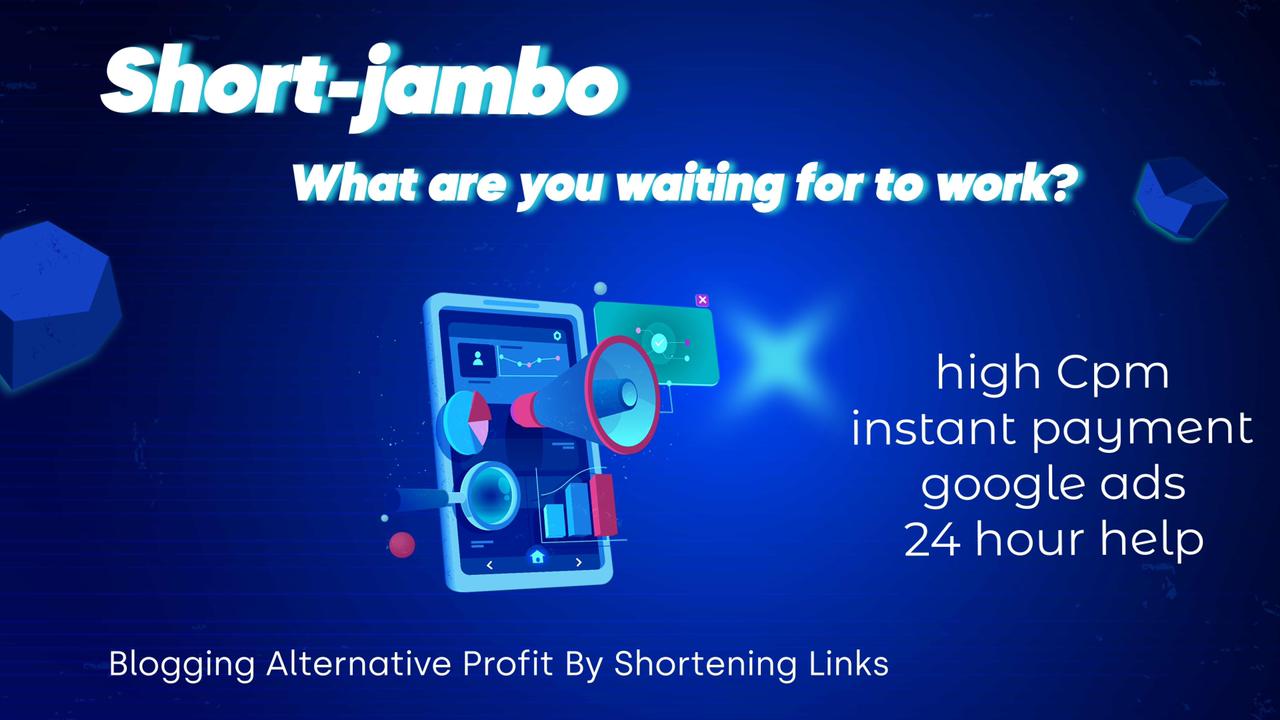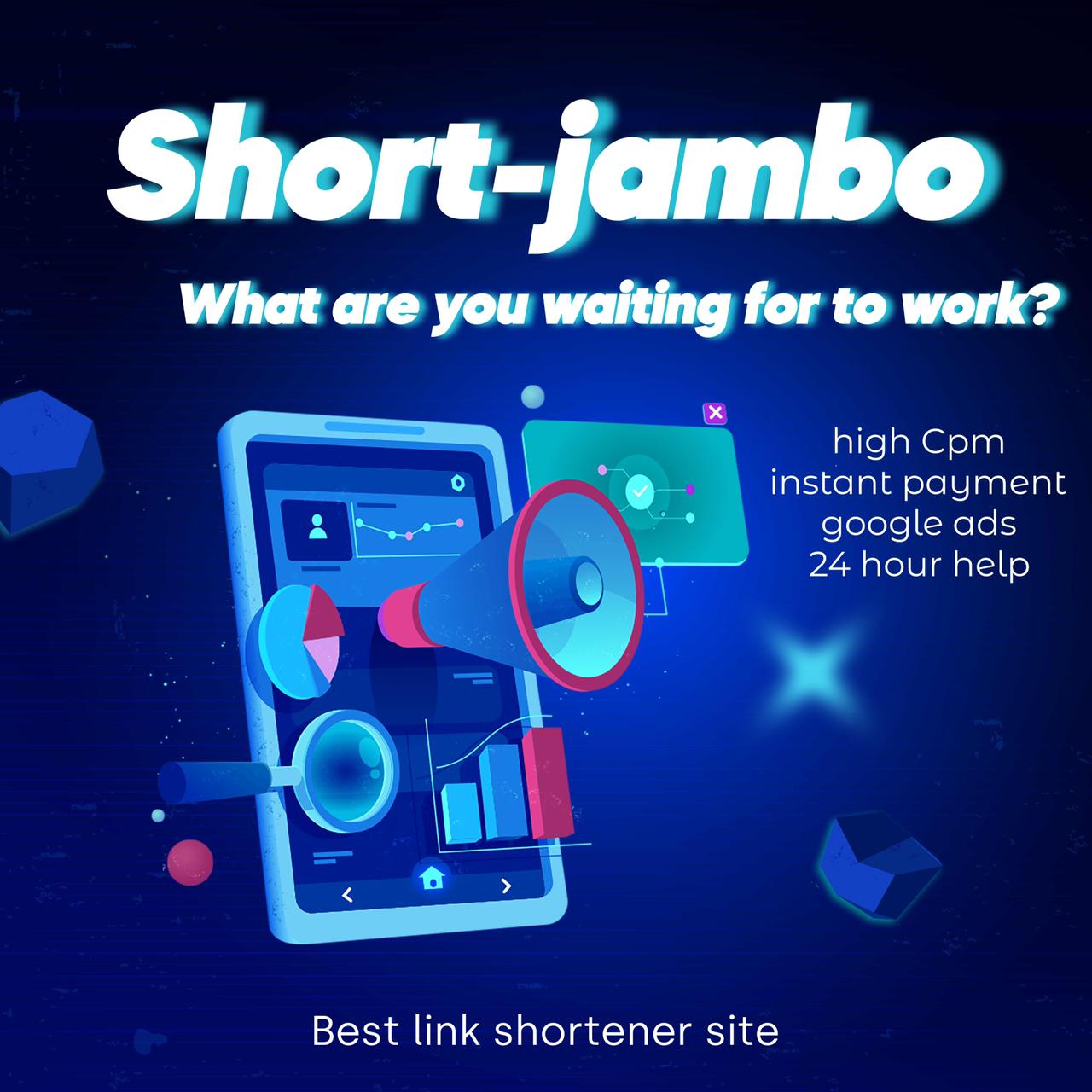How to Master CSS and Become a Web Design Pro
Cascading Style Sheets, or CSS, is a powerful style sheet language used to control the presentation of content in web browsers. CSS is used to style all HTML tags, including the document's body, headings, paragraphs, and other pieces of text. When used correctly, CSS can give your web pages a professional look and feel. In this article, we'll show you how to master CSS and become a web design pro. We'll cover the basics of CSS syntax and cascading, and show you how to use CSS to style your web pages.
1. Start with the basics: learn HTML and CSS 2. Understand the different ways to apply CSS to your HTML 3. Learn the CSS box model 4. Organize your CSS with a reset and a normalize 5. Use a CSS preprocessor 6. Develop your own coding style and linting tools 7. Use a CSS optimization tool
1. Start with the basics: learn HTML and CSS
You can't become a web design pro without learning HTML and CSS. These two languages are the foundation of web design and development. HTML is used to structure content on a web page, while CSS is used to style that content. If you want to become a web design pro, you need to start by learning HTML and CSS. These two languages are the foundation of web design and development. HTML is used to structure content on a web page, while CSS is used to style that content. HTML is made up of elements, which are the building blocks of a web page. Elements can contain text, images, or other media. CSS is used to style the page, including the colors, fonts, and layout. To learn HTML and CSS, you can take a class, read a book, or find online tutorials. Once you understand the basics, you can start experimenting with your own designs. Practice makes perfect, so the more you work with HTML and CSS, the better you'll become at web design.
2. Understand the different ways to apply CSS to your HTML
There are three main ways to apply CSS to your HTML. The first is inline styling, which is adding the style attribute to HTML elements. The second is internal styling, which is adding the <style> element to the <head> section of your HTML document. The third is external styling, which is using an external CSS file. Inline styling is the quickest and easiest way to style your HTML, but it is also the least flexible. Internal styling is more flexible than inline styling, but it is still limited to the styles you include in the <style> element. External styling is the most flexible, because it allows you to separate your HTML and CSS and use different CSS files for different HTML documents. To learn more about CSS, you can read books, articles, and tutorials, or you can attend workshops and conferences. You can also find online courses that will teach you everything you need to know about CSS.
3. Learn the CSS box model
The CSS box model is a fundamental part of web design. It is the basis upon which all web pages are built, and is comprised of three major components: the HTML document, the CSS rules that govern the appearance of the document, and the browsers that interpret and display the document. In order to understand the CSS box model, it is first necessary to understand the HTML document. The HTML document is the foundation of all web pages. It is a text document that contains the text and tags that define the structure and content of a web page. The CSS rules that govern the appearance of the document are written in the form of CSS selectors. These selectors specify the element to which they apply, the properties that they control, and the values that those properties take. The browser interprets and renders the HTML document according to the CSS rules. The CSS box model is the way in which the browsers interpret and render the CSS rules. The CSS box model is based on the concept of a box. Each element in an HTML document is represented by a box. The size and position of each box is determined by the CSS rules that apply to that element. The CSS box model is comprised of four main parts: the content box, the padding box, the border box, and the margin box. The content box is the box that contains the actual content of the element. The padding box is the box that surrounds the content box. The border box is the box that surrounds the padding box. The margin box is the box that surrounds the border box. The size of each box is determined by the width and height properties of the element. The position of each box is determined by the top, right, bottom, and left properties of the element. In order to understand the CSS box model, it is necessary to understand the concept of inheritance. Inheritance is the ability of elements to inherit the properties of their parent elements. Inheritance is a powerful tool that allows web designers to create complex designs with a minimum of code. In order to master the CSS box model, it is necessary to have a strong understanding of HTML and CSS. It is also necessary to have a good understanding of the concept of inheritance. With a strong foundation in these three areas, you will be well on your way to becoming a web design pro.
4. Organize your CSS with a reset and a normalize
When it comes to CSS, organization is key. A well-organized CSS file will make your life as a web developer much easier, and will also make your code more readable for others. There are two ways to organize your CSS: with a reset and a normalize. A reset is a CSS file that sets all of the default values for HTML elements to be the same. This is useful if you want to make sure that all of your HTML elements have the same default styles, without having to explicitly set them all yourself. A normalize, on the other hand, keeps all of the default values for HTML elements, but also makes sure that all of the elements are displayed consistently across all browsers. This is important because different browsers have different defaults, and a normalize will make sure that your website looks the same no matter what browser someone is using. Both a reset and a normalize are useful for organizing your CSS, but which one you use is up to you. If you want all of your HTML elements to have the same default styles, go with a reset. If you want your website to look consistent across all browsers, go with a normalize.
5. Use a CSS preprocessor
If you're serious about becoming a web design pro, then you need to learn how to use a CSS preprocessor. A CSS preprocessor is a tool that generates CSS from a source file. It adds features like variables, mixins, and nested rules that are not available in regular CSS. Using a CSS preprocessor can make your life as a web designer much easier and can help you write cleaner, more maintainable code. There are a few different CSS preprocessors available, but the most popular ones are Less and Sass. Less is an open-source preprocessor that was created by the team at Twitter. Sass is a Ruby-based preprocessor that comes in two flavors: Ruby Sass and LibSass. Both Less and Sass have a similar syntax, so it's really up to personal preference which one you use. In this article, we'll be using Less. Before you can start using a preprocessor, you need to have a basic understanding of CSS. If you're not familiar with CSS, I recommend checking out our other article, "How to Learn CSS". Once you've got a handle on the basics of CSS, you're ready to start using a preprocessor. The first thing you need to do is install Less. You can do this using a package manager like npm or yarn. Once Less is installed, you need to create a file with a .less extension. This will be your source file. In your source file, you can start write regular CSS. However, you also have access to all of the features that Less offers. For example, you can use variables to store values that you want to use throughout your stylesheet. @primary-color: #fff; @secondary-color: #000; body { background-color: @primary-color; } h1 { color: @secondary-color; } You can also use mixins to create reusable chunks of code. Mixins can accept arguments, just like functions. @mixin transform($property) { -webkit-transform: $property; -ms-transform: $property; transform: $property; } .box { @include transform(rotate(30deg)); } And finally, you can nest CSS rules inside of each other. This can make your code more readable and easier to maintain. .list { width: 100%; li { float: left; width: 50%; } } Once you've written your CSS, you need to compile it. You can do this using a command-line
6. Develop your own coding style and linting tools
Developing your own coding style is important for two reasons: first, it will make your code more consistent and easier to read; second, it will help you catch errors more easily. Here are a few tips to help you get started: 1. Use consistent indentation. Whether you use tabs or spaces, be consistent throughout your code. 2. Use descriptive variable and function names. This will make your code easier to read and understand. 3. Add comments to your code. While comments should not be excessive, adding a few comments can greatly improve the readability of your code. 4. Use a consistent coding style. There are many different coding styles, so choose one that you like and stick to it. This will make your code more consistent and easier to read. 5. Use a linter. A linter is a tool that can help you check your code for errors. There are many different linters available, so choose one that you like and use it regularly. 6. Use a style guide. A style guide is a document that outlines the preferred coding style for a project. Using a style guide can help you keep your code consistent with the rest of the project. Developing your own coding style will take some time, but it is well worth the effort. By following these tips, you can make your code more consistent, readable, and error-free.
7. Use a CSS optimization tool
When it comes to CSS, there are a few key things that you want to keep in mind in order to write efficient and clean code. One of the main things is to avoid using unnecessary code. For example, if you're using a reset CSS file, you don't need to include all of the default browser styles. In addition, you want to make sure that you're using code that is compatible with the major browsers. You can use a CSS optimization tool to help make sure that your code is clean and efficient. These tools can help you remove unnecessary code, check for browser compatibility, and more. Some of the best CSS optimization tools include: - CSS Lint: This tool will help you find problems in your CSS code, such as unused rules, errors, and potential improvements. - CSS Minifier: This tool will help you minify your CSS code, which can reduce file size and speed up loading times. - CSS Validator: This tool will help you find any errors in your CSS code, so that you can fix them before they cause problems. Using a CSS optimization tool is a great way to help ensure that your code is clean and efficient. By taking the time to optimize your CSS, you can improve your website's performance and make sure that it is compatible with the major browsers.
You can master CSS and become a great web designer by following some simple tips. First, make sure you have a good understanding of HTML. Then, read up on CSS and learn how to use it to style your web pages. Finally, practice your skills by building your own web page from scratch. With a little hard work and dedication, you can become a CSS pro in no time!